

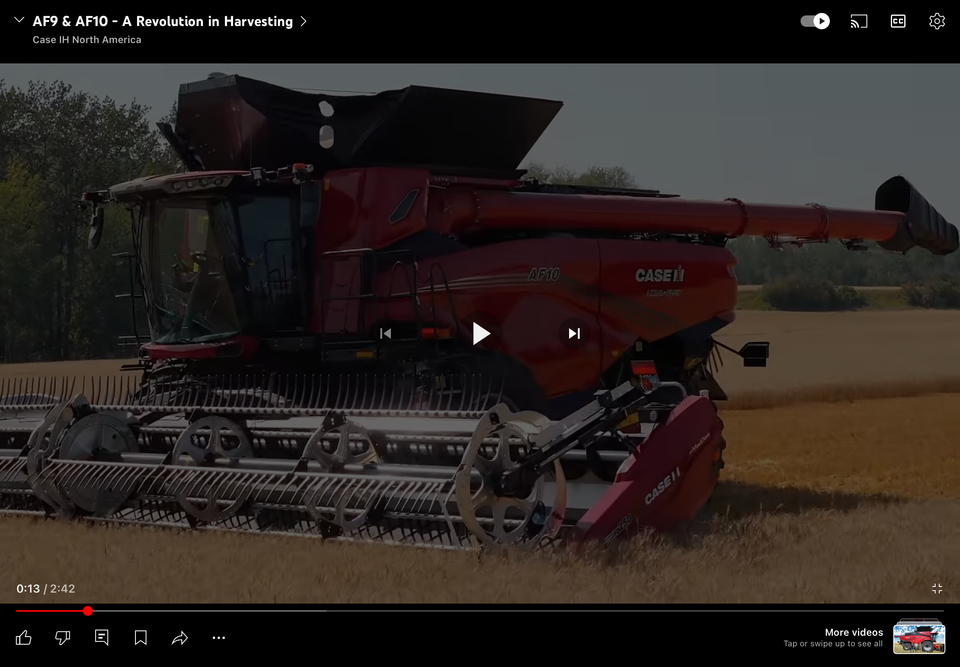
AF9 & AF10 Case IH Combines
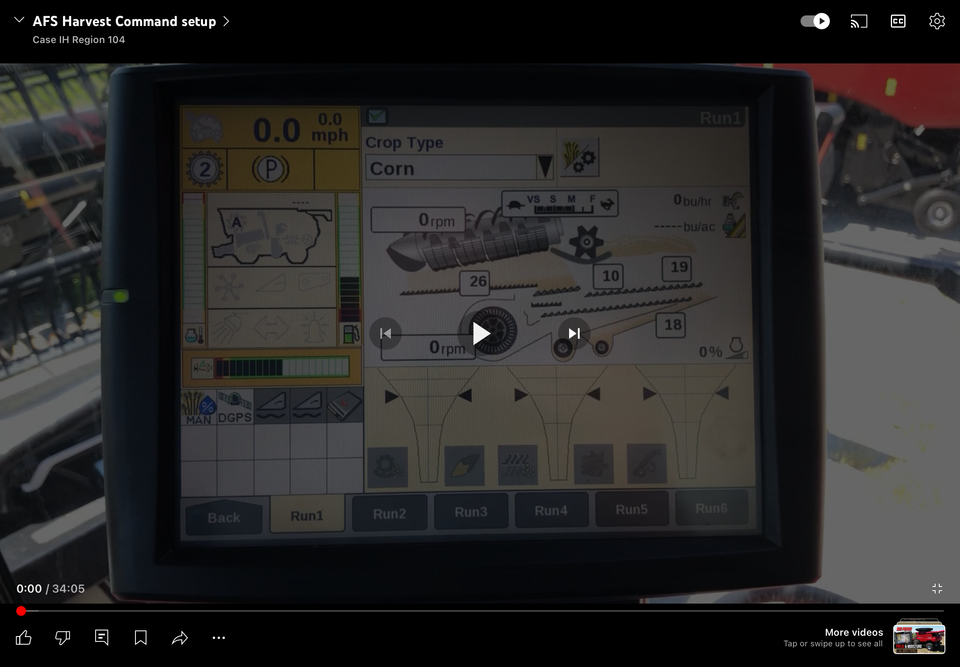
AFS Harvest Command Setup

Corn and Soybean Settings for Flagship 50, 40, 30, 20, 10 Series Axial Flows (Traditional Suggested Settings)
Here are some suggested that we have used in North America. This

Corn Settings for Flagship 50, 40, 30, 20, 10 Series Axial Flows (update using Round Bars)
Suggested Corn settings for Flagship
RB = Round Bar
Concaves: Left hand side

Soybean Suggested Settings for Flagship 50, 40, 30, 20, 10 Series Axial Flows (update using RB and some automation notes)
Suggested Soybean settings for Flagship
RB = Round Bar
Concaves: Large wire modules

Corn/Soybean Suggested Settings for Midrange Combines-88, 130, 140, 150, and Legacy Combines (Suggested Settings)
Below are some Corn and Soybean suggested starting settings for 88, 130,

Updated Initial Normal Wheat Settings for Flagship 50 Series, 40 Series, 30 Series 20 Series and 10 Series Axial Flows
Normal Wheat Settings
Concaves: Small Wire modules in concave area. Two on

Development History of the Axial Flow Combine
Here is a old video from the 1970’s that show the

Axial-Flow 140 Series Combine: Model Year 2016 Enhancements
The Case IH MidRange Combines get some exciting new enhancements and options

Canola Settings for Flagship 50, 40, 30, 20, 10 Series Axial Flows
Here are some suggested that we have used in N.A. This
Love this head - 3162
South Central South Dakota: This customer bought a 40 foot 3162 to